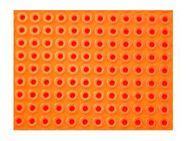Delivery terms
Pickup In Store For free
Quantity in shop
 2 pcs 2 pcs | Vilnius Žirmūnai Store |
 2 pcs 2 pcs | Vilnius Naujamiestis Store |
 5 pcs 5 pcs | Kaunas Store |
 2 pcs 2 pcs | Klaipėda Store |
 1 pcs 1 pcs | Šiauliai Store |
 10 pcs 10 pcs | Central Warehouse (new location) |
Home delivery in Lithuania
After handing over the goods to the courier, we will inform you by e-mail. If you are ordering outside of Lithuania please use www.lemona-electronics.eu to order.
Over €50.00 (Orders up to 1000 kgs) | For free |
To €50.00 (Orders up to 3 kgs) | €3.49 |
To €50.00 (Orders up to 1000 kgs) | €4.99 |
Delivery to a DPD Pickup location
€2.39
Product description
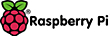
Raspberry Pi Pico - RP2040 ARM Cortex M0+
A compact Raspberry Pi Pico module with Raspberry 's own RP2040 microcontroller made in the UK. The RP2040 is a dual core ARM Cortex M0+ based chip clocked at 133 MHz. The module has 264 kB of SRAM memory and 2 MB of Flash memory. The chip features 26 GPIO pins that operate at 3.3 V and a temperature sensor. Raspberry Pi Pico is programmed in C/C++ language, via microUSB connector.
Pinouts of Raspberry Pi Pico module
The Raspberry Pi Pico module is equipped with 26 GPIO pins, which include: 2x SPI, 2x I2C, 2x UART, 3x ADC 12-bit, 16x PWM. An additional 8 IO (PIO) pins are provided to support custom peripherals.
Power supply for Raspberry Pi Pico
The microUSB connector is used to power and communicate the Raspberry Pi Pico board with the computer. A 5V power supply is required for the module to work properly. The board can also be powered from VSYS pin with 1.8V to 5.5V using e.g. 3.7V Li-Pol battery or 3x AA battery.
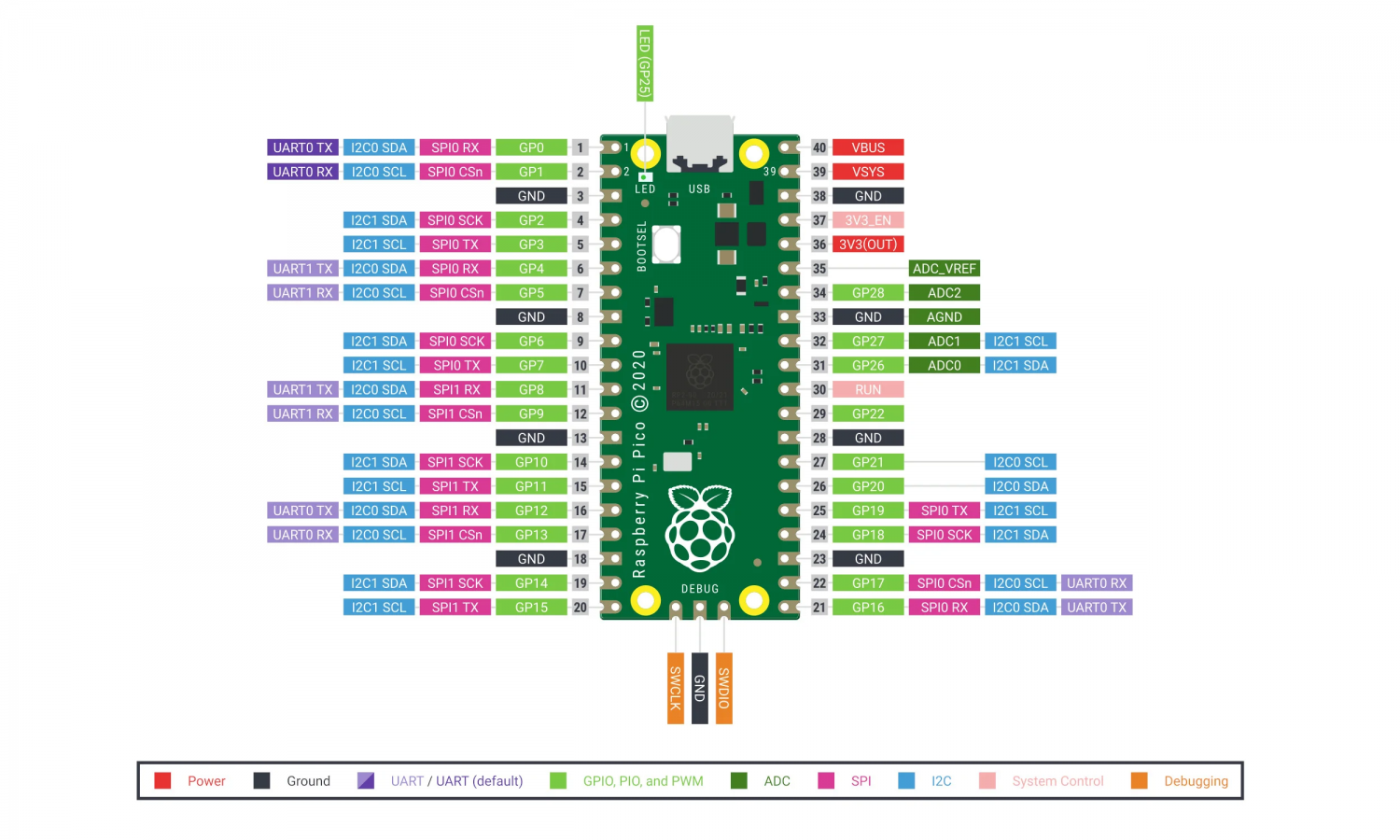
First steps with MicroPython
The Raspberry Pi Pico can be programmed by connecting it to a computer via USB cable by dragging and dropping a file. A downloadable UF2 file has been prepared to help you get started with MicroPython.
- Download the MicroPython UF2 file.
- Press and hold the BOOTSEL button and connect the board to the USB port of your Raspberry Pi or computer.
- Release the BOOTSEL button once the Pico is connected to your computer.
- The Raspberry Pi Pico will be mounted as a storage device with the RPI-RP2 volume.
- Drag and drop the MicroPython UF2 file onto the RPI-RP2 volume.
- Pico will restart, now MicroPython will be used.
- You can access the REPL and MicroPython through the serial USB port.
If you’re new to MicroPython, our official guide, "Get started with MicroPython on Raspberry Pi Pico", is a great place to start. Learn the basics of MicroPython and physical computing, connect your Pico to displays and sensors, build alarms, reaction games, and more.
- RP2040 microcontroller chip designed by Raspberry Pi in the United Kingdom
- Dual-core Arm Cortex M0+ processor, flexible clock running up to 133 MHz
- 264KB of SRAM, and 2MB of on-board Flash memory
- Castellated module allows soldering direct to carrier boards
- USB 1.1 with device and host support
- Low-power sleep and dormant modes
- Drag-and-drop programming using mass storage over USB
- 26 × multi-function GPIO pins
- 2 × SPI, 2 × I2C, 2 × UART, 3 × 12-bit ADC, 16 × controllable PWM channels
- Accurate clock and timer on-chip
- Temperature sensor
- Accelerated floating-point libraries on-chip
- 8 × Programmable I/O (PIO) state machines for custom peripheral support